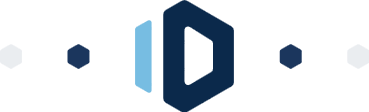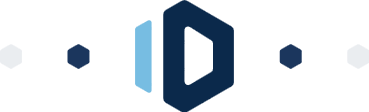Need help with your system? Our support team is here to assist.
Our systems include optional heated lines, pulsation assist dosing, and smooth-surfaced internals to manage sticky materials. We can also design custom modifications based on your ingredients.
Yes. Gravitas is designed for high-viscosity materials like resins, oils, and gels. Temperature control and flow regulation modules are available.
Lead times vary depending on configuration. Standard systems typically ship within 10–16 weeks. Custom builds may take longer depending on application and material requirements.
Our systems are designed to meet ISO, CE, ATEX, and FDA-related hygiene standards depending on application. All our systems are designed prior to manufacturing to be compliant with local regulations.
Powders, liquids, pastes, volatile solvents, acids, high-viscosity resins, micro-ingredients, etc.
Yes. We have global support capabilities and installations in multiple countries.
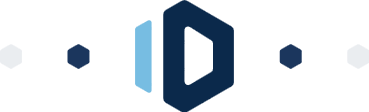
We provide a pre-installation checklist covering electrical, air, and material feed requirements. This ensures a smooth setup and commissioning process.
Most standard systems are commissioned within 1–3 days. Setup and installation timelines vary depending on system complexity and facility readiness.
Yes, we offer both on-site and remote commissioning services.
Yes. Our engineering team provides end-to-end integration and installation support.
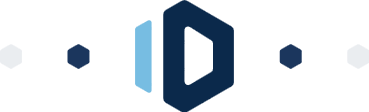
All systems come with an HMI or touchscreen interface where operators can manage recipes, tolerances, and live flow rates. Access can be user-tiered with password protection.
Yes. Recipes are stored within the control system and can be managed with version tracking and user permissions.
Yes. Our systems are modular and built for integration with SCADA, PLC, or MES systems.
Many of our systems are CIP-ready or offer CIP add-ons, depending on application. Contact us for more details.
Depending on model and material, typical accuracies range from ±0.1g to ±5g.
Throughput is scalable. We support lab-scale, pilot plant, and full industrial production.